
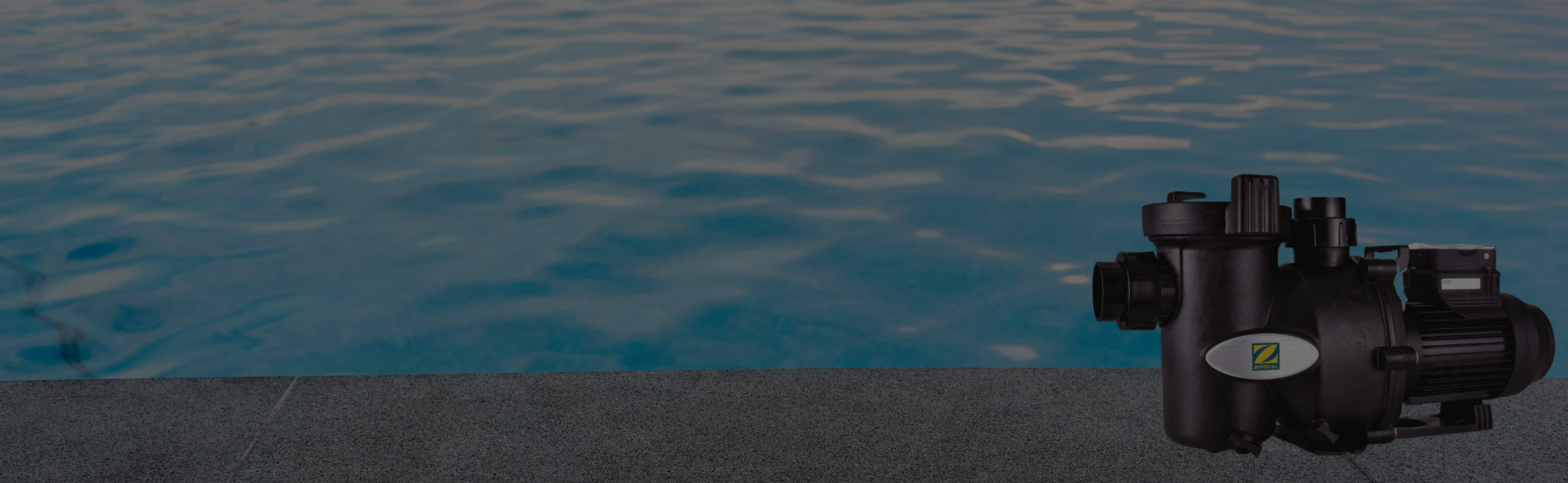
How Much Can You Actually Save With A Variable Speed Pump?
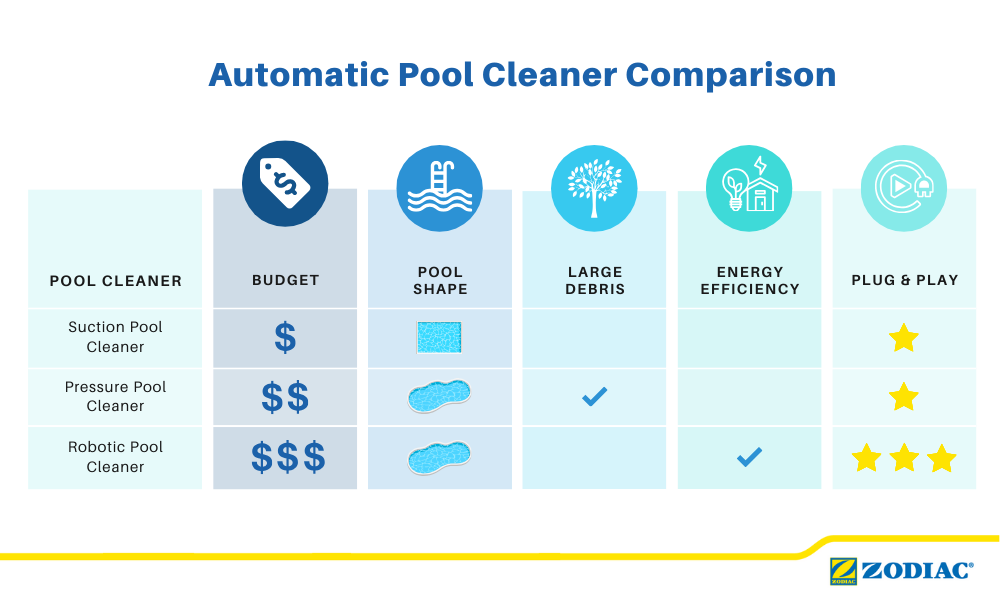
In our previous article, we have already talked about why you should invest in a Variable Speed Pump so there’s no doubt that a variable speed pump is a superior choice and will save you money in the long run. Here we want to take a closer look at how much money a variable speed pump can actually save you and how it is calculated. There is so much discussion nowadays about energy efficiency and one thing you may not realise is just how much of an impact your pool equipment can make on your energy usage. This pie chart from Energy Rating’s E3 study shows that your pool pump can take up 18% of your household electricity consumption.
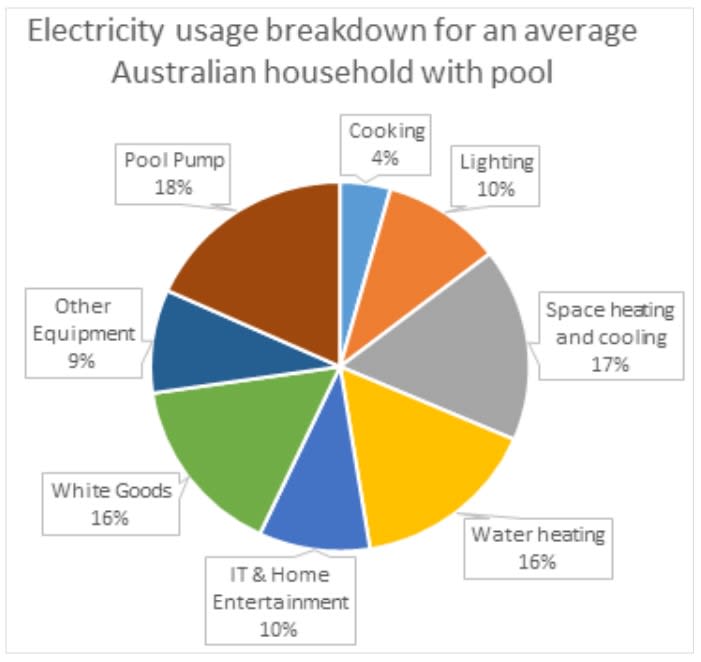
How does it work?
Single-speed pumps operate at only one fixed rate, even though that speed may not be necessary for a particular task. This means most of the time, you pay for the energy more than you really consume by using a single-speed pump. Variable speed pumps allow you to run filtration at different motor speeds (different flows) during the day. They allow you to run your pool at the optimum speed to get the job done. This creates less friction on your piping, filter, and accessories allowing your pool to run at a much lower energy level, as well as less wear and tear, saving you money and increasing the lifespan of your equipment. You can begin your filtration cycle with a similar speed to that of the single-speed pump, then run it for a longer amount of time at a slower speed to achieve the same turnover result.
How much are you saving?
The amount of electricity used by a pool pump is measured in units of Watt-hours (Wh) or Kilowatt-hours (kWh), where 1 kilowatt = 1,000 watts (W). The amount of electricity a pool pump uses depends on how many hours a day the pump is run and for how many days per year the power consumption of the pump, measured in watts, as well as the size of the pool. Here's how the calculation goes: Step 1: Volts (230 volts in Australia) x Amperage = watts Step 2: Watts/1,000 = kWh used by the pump Step 3: kWh x run time per day =kWh per day Step 4: Electrical rate x kWh per day=electricity running cost of your pump per day Credit: https://www.mrpoolman.com.au/blogs/news/standard-pool-pumps-vs-eco-pool-pumps-by-the-numbers
Check out the table below for a specific comparison:

But we would say the most significant difference might be the time of operation. The operation cost that keeps a variable speed pool pump 24-hours a day for a month will make any single speed pump run only 3-hours a day. Although the upfront cost of a variable-speed pump is higher, the cost savings in long-term care are a lot greater due to the reduction in energy bills. We recommend looking for a variable speed pool pump that has an energy rating of at least 8 stars. To see a list of pool pumps registered in a voluntary energy-rating scheme run by the Australian Government, please click here. This bar chart that illustrates the annual energy consumption of pool pumps by star rating shows you the difference your VS pump can make in energy consumption based on its star rating.
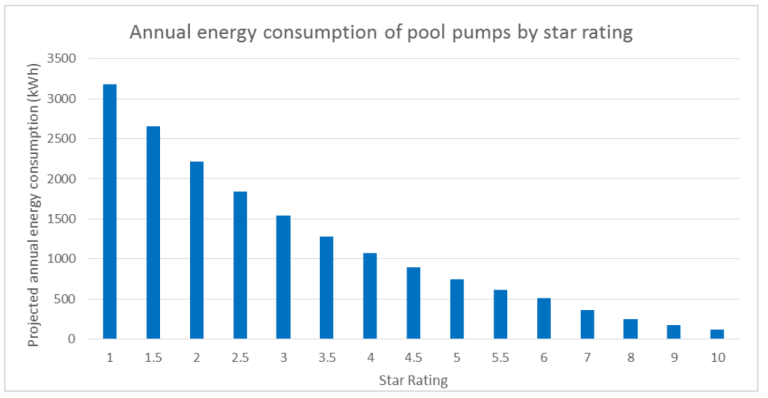
Credit: Decision Regulation Impact Statement: Swimming pool pumps
Always consult your local pool professionals to determine the most suitable pool pump for your needs.
Recommended Products
Similar Guides

5 Reasons Why Your Pool Is Still Green Or Cloudy After Shocking
Nothing beats going for a dip in your pool on a beautiful summer day. You go to your backyard only to be greeted with a pool that looks like it’s been on a week-long bender.
That’s right. You’ve got a green pool! :(
